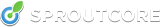v1.10 Upgrade Tips: New SC.SplitView
One of the underpublicized changes we made in v1.10 was the inclusion of a great new SC.SplitView. The existing view was broken in some key ways, and the new view, which had been marinating in an experimental framework for some time, was snazzy and stable. We decided that few enough people had gotten SplitView working in their production apps that we could afford to swap in the new view, but it’s API-noncompliant and we should have made a bigger deal about it. Sorry about that!
Luckily, updating to the new SplitView is easy. The most important thing to do is mix SC.SplitChild into your topLeftView and bottomRightView. If you want your views to have an initial height or width, depending on layoutDirection, just set the size property (whole-number pixel values only). The best news is that a SplitView can now handle an arbitrary number of sections – you specify them in its childViews array, just like a normal view.
Full documentation for the new SC.SplitView available here; more information about the new SplitChild mixin available here.