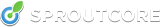Ha ha! Trick question! SproutCore is a client-side application framework only.
No part of SproutCore “runs” on the server, and SproutCore contains no “server-side” libraries. A web server (Apache, for example) is only used to deliver plain old HTML, CSS, and JavaScript to the browser. Once those initial files have been served, a SproutCore-based application runs entirely in the browser (and can easily be run “offline”, with no network access at all).
Any server that can receive HTTP requests (which is all of them) can interact with a running SproutCore application, via XHR calls. Here’s some example languages and servers you could use to interact with a SproutCore application at runtime: CGI scripts, Java, .Net, PHP, Perl, Python, Django, Ruby, Rails/Merb/Rack, WebObjects, WebDav and countless others.
During development, SproutCore’s own HTML, CSS, and JavaScript and any custom HTML, JavaScript and CSS you write can be easily served to the browser using a trivial Ruby/Rack-based server included with the SproutCore buildtools and launched with the sc-server command. The sc-server command and SproutCore buildtools are not used once your SproutCore application is deployed to users; they are merely a development aid.
When you are ready to deploy, SproutCore’s buildtools provide an sc-build command—used to generate a static directory of HTML, CSS, and JavaScript that you would then upload to a production-quality web server such as Apache or lighttpd. sc-build will combine, pack, and minify the HTML, CSS, and JavaScript—and generate cache-friendly URLs. The same directory structure you used with sc-server during development is accepted by sc-build for deployment, making this an easy, one-step process.
Note: SproutCore (HTML, CSS, and JavaScript) and SproutCore’s buildtools (Ruby, Rack) are separate projects and can be used independently. For example, this website is built using SproutCore’s buildtools, but not SproutCore itself (it is a website after all, not an application).
Hat tip to Jacob Kaplan-Moss for noticing that we hadn’t moved the docs for this aspect of SproutCore prominently to the new SproutCore 1.0 website.
_ _